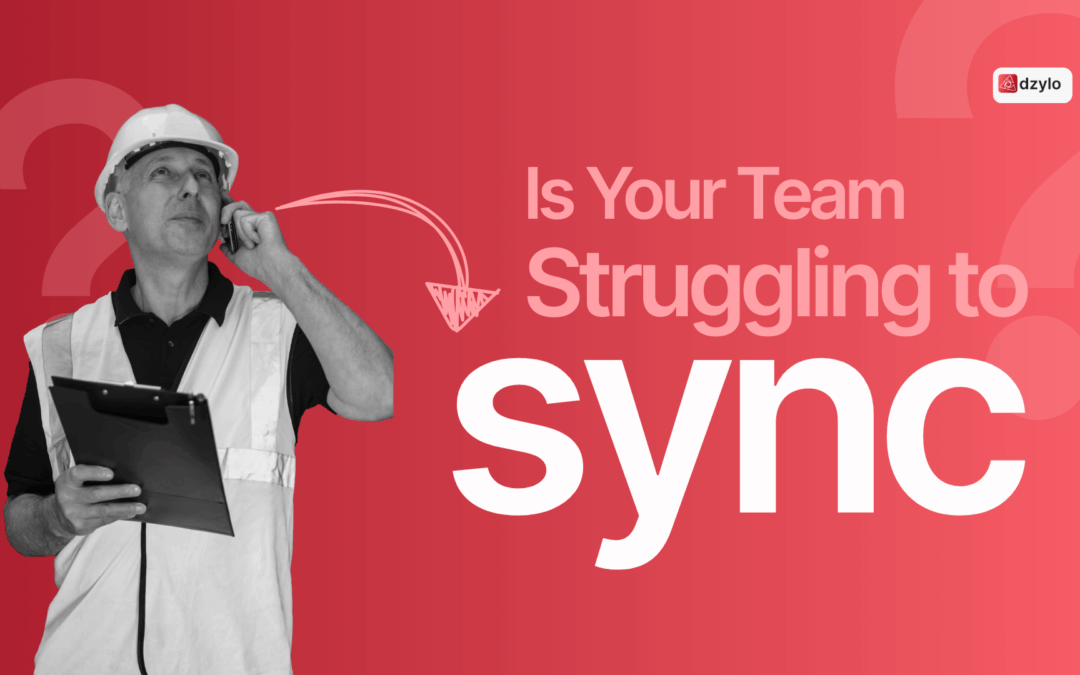Best Project Management Software for Interior Design Firms
Interior design firms need more than a digital checklist. Generic tools like ClickUp, Notion, and Monday.com are built for software teams—not site execution. Dzylo is built specifically for your workflow, integrating BOQs, layouts, procurement, and site coordination in one place.
1. Generic Tools Are Built for Digital Work, Not Site Execution
Platforms like ClickUp or Monday.com assume linear work, done on screens. But interior projects don’t follow that model.
- Projects are executed on-site, not in documents
- Client decisions change mid-execution
- Field teams need updates in real time
Why generic tools fail: They can’t track overlapping schedules, vendor delays, or layout changes.
How Dzylo helps:
- Purpose-built for interior and construction workflows
- Captures live site updates and design changes
- Keeps office and site aligned—automatically
2. Tasks Aren’t Linked to Layouts, BOQs, or Revisions
Client changes a layout. But the BOQ and task tracker still show the old version. This leads to:
- Outdated work done onsite
- Wrong materials ordered
- Time and money lost
Why generic tools miss this: Tasks are isolated from drawings, BOQs, and procurement.
How Dzylo solves it:
- Tasks update automatically when layout changes
- BOQ and procurement sync with design
- Improved accuracy across teams

3. Procurement and Site Execution Are Disconnected
Procurement is tracked in spreadsheets. Task deadlines are tracked elsewhere. The result?
- Site teams unaware of delayed materials
- Schedules don’t update automatically
- Execution suffers
How Dzylo fixes this:
- Material status connects directly to tasks
- Approvals, deliveries, and updates in one place
- Proactive decision-making onsite
4. Communication Is Scattered Across Channels
Progress photos on WhatsApp. BOQs in Excel. Approvals in email. Everyone’s working on different versions.
Why this causes failure:
- No unified source of truth
- Miscommunication delays work
- Data duplication or errors
How Dzylo helps:
- Each task has attached documents, images, and updates
- Real-time visibility for all stakeholders
- No more scattered files or unclear approvals

5. Your Team Abandons Tools That Don’t Fit
When tools aren’t usable on site, teams abandon them.
- They go back to calls, spreadsheets, or WhatsApp
- Updates go missing
- Tracking becomes unreliable
Why Dzylo sticks:
- Matches how you already work—no training curve
- Works for both site and office staff
- Everything is connected and automated
Why Choose Dzylo
- Designed for interior, architecture, and construction—never generic
- Connects layouts, BOQs, tasks, and procurement in real-time
- Clear communication, automatic updates, better execution
- Replaces spreadsheets, calls, and siloed tools with one connected system
Use Project Management Software Designed for Interior Design
If your current tools feel disconnected from site work, it’s time to upgrade.
Dzylo is built for design and build firms.
- Track everything from layouts to BOQs in one place
- Automate updates across teams and stages
- Eliminate rework and increase team accountability
Stop forcing your workflow into generic apps. Use a system built around your actual process.
Frequently Asked Questions
What is Dzylo?
It simplifies design workflows, vendor coordination, BOQs, layouts, and more.
Explore Dzylo’s website for the full overview.
Can Dzylo help manage tasks across multiple sites?
See Dzylo’s Task Management in action.
Does Dzylo support AI-powered design?
Try Daizy AI for smart interior design.
How does Dzylo handle inventory and material tracking?
Learn about Inventory Management.
Can I see Dzylo in action before signing up?
Watch Daizy AI in Action
Simplify your workflow with layout-aware automation and real-time execution support.
Overview: What is Daizy AI?
Demo: Smart Actions in Real-Time