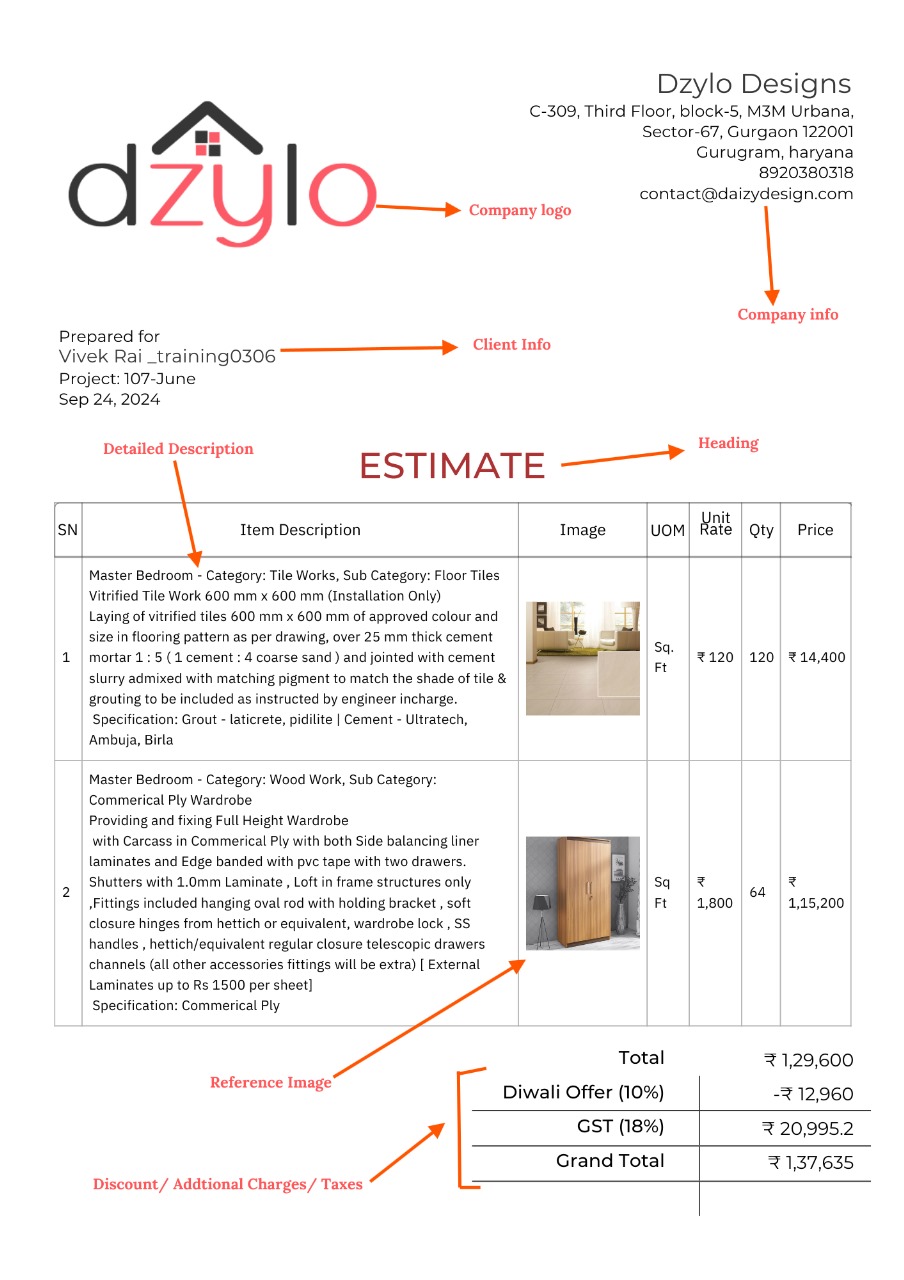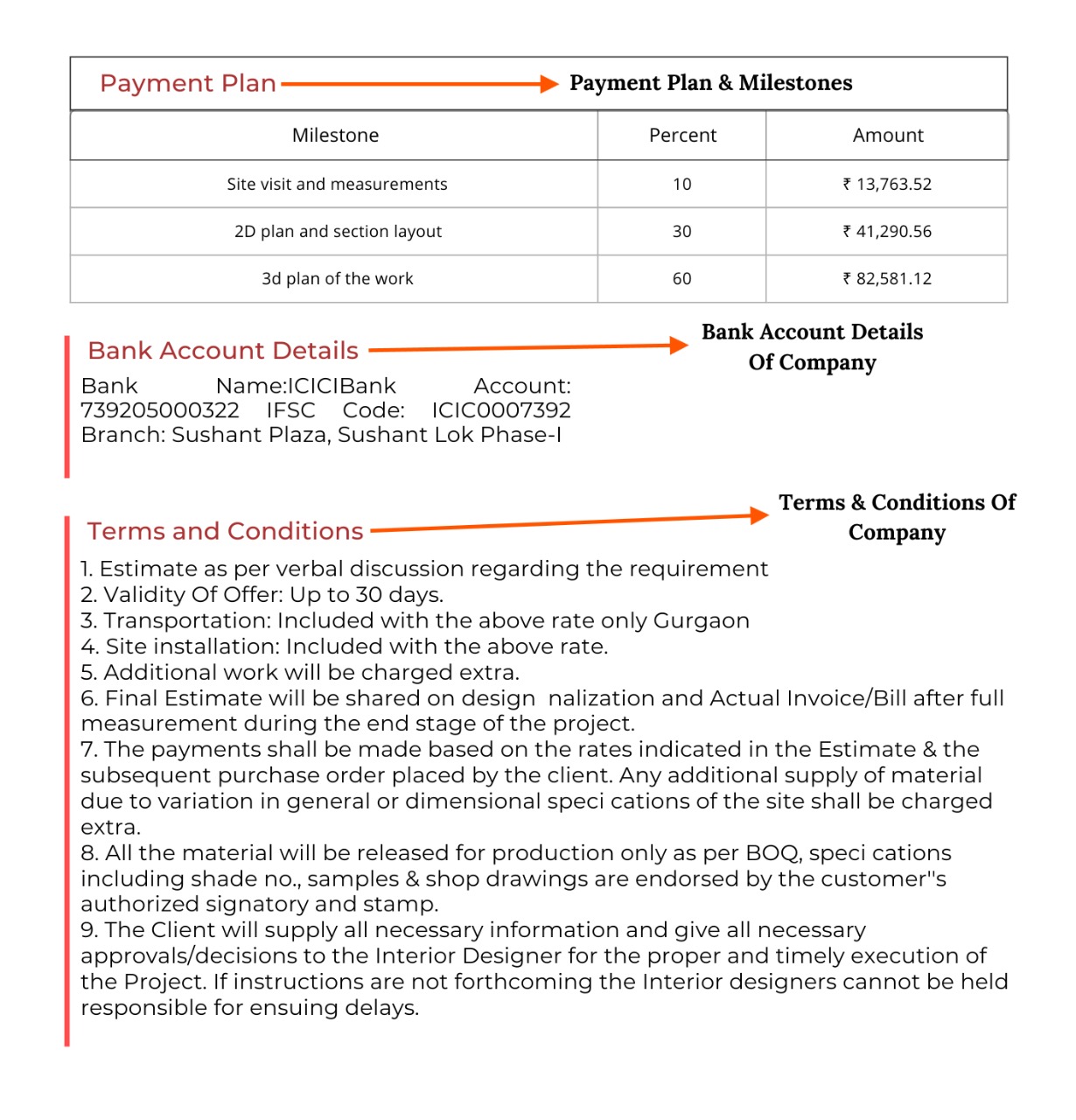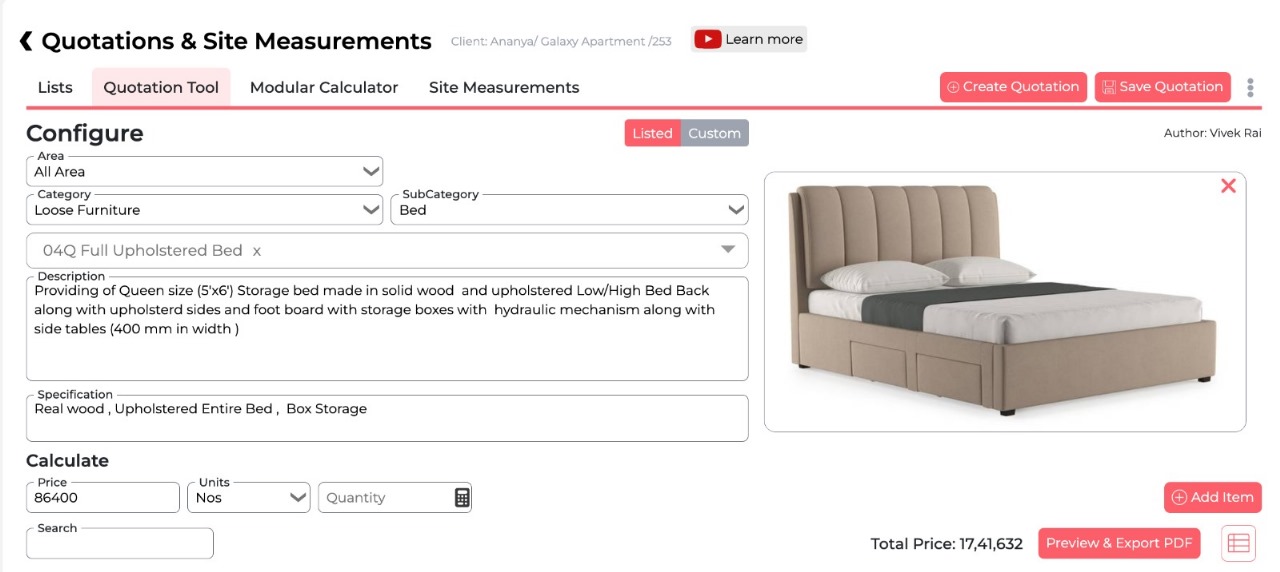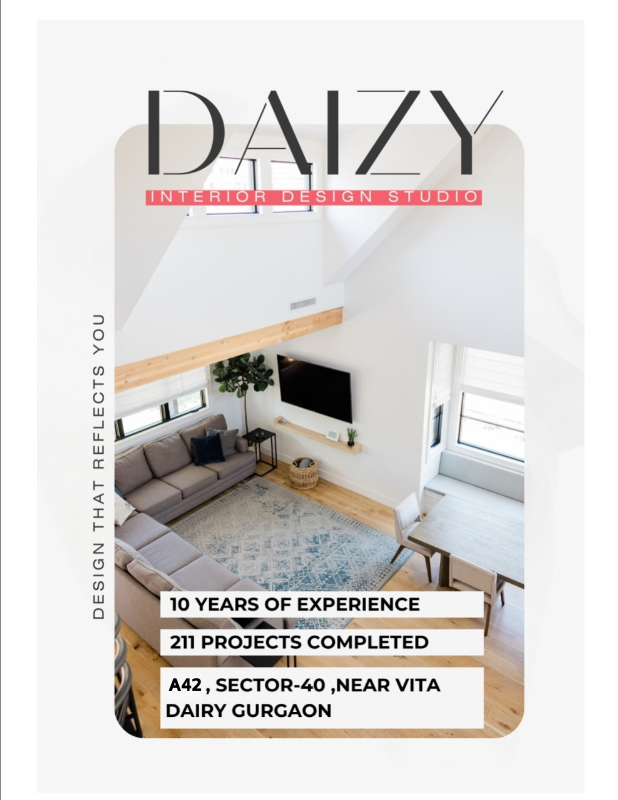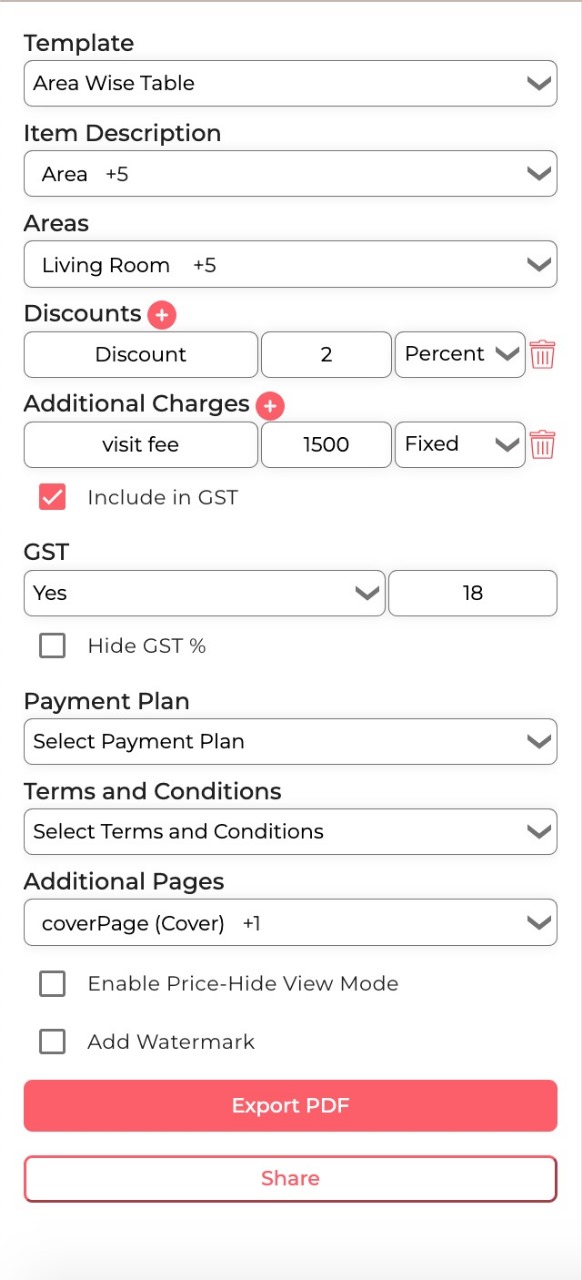Clear communication becomes a priority in an interior design business, especially, in terms of pricing. Designing, material selection, process and everything else comes after it. Whether you’re a freelancer, or, a part of a large design firm, providing a professional and accurate quotation helps in setting the right expectations as well as building trust with the clients.
However, creating a detailed and accurate quotation scratch is certainly a time-consuming process that is prone to errors, making many designers feel overwhelmed. But, what if, there was a tool that could simplify it all? Well, we’ve made that dream come true – with Dzylo’s interior design quotation tool.
With this tool, anyone can create a professional and error-free quote in just a few clicks ensuring that you’ve presented your services and prices clearly. Using it doesn’t need experience or highly skilled professionals to carry out the process and generate the quotation.
Let’s explore how this free interior design quotation template can change the way you create quotations and make your business run smoothly!
Take a look at our interior design quotation sample pdf!
What Does a Standard Quotation Template Look Like?
A quotation template is an already-formatted document that helps by providing a structured layout for a detailed scope of work, associated costs, timelines and terms of service. It lets you skip the “building-from-scratch” part every time you need to create and send a quote and hop to predefined sections directly where you just need to fill in the relevant information quickly.
The most asked question by an interior designer is, “What makes a quotation complete?” Some specific elements make sure that you, as well as your client, are clear about what you’re providing and what they’re getting. Here’s what a complete quotation should include:
- Details of the client & the designer: It includes the names of the client and designer, their contact information and their addresses.
- Project Scope: This provides a clear understanding of the work involved like, space planning, material sourcing and execution time range.
- Breakdown of costs: `Here, the costs are broken down into smaller parts, letting the client know exactly what they’re investing in. The elements may include material, labour and other services.
- Payment Plan: This helps set clear payment schedules and conditions to avoid any confusion in the future.
- Terms and Conditions: Mention any warranties, terms of services or, post-project services that you offer.
- Details of the client & the designer: It includes the names of the client and designer, their contact information and their addresses.
Providing a detailed quotation helps in setting your professional image leaving no room for doubts and giving your clients confidence in your pricing. With Dzylo’s interior design quotation template, you get a template with a customisable format that lets you create professional quotes with ease, simply and quickly.
Dzylo’s Interior Design Quotation Format
At Dzylo, we understand the difficulties faced by designers in creating professional quotations quickly, specifically, when they’re not from a technical background or don’t excel in calculations. This is why, we took the initiative to make it easier.
We’ve designed a user-friendly interior design quotation template that helps generate quotes with ease even when you’ve never created one before. Our quotation template includes:
- Pre-formatted Sections for all the essential elements like item, cost, quantity etc.
- Automated Calculations to reduce any changes or manual errors in costing.
- Customisable Options which lets you tweak the template to match your brand’s tone and style.
When you use Dzylo’s template, you step forward towards creating a polished professional quotation in a matter of minutes allowing you to save time and deliver a consistent and clear document to your clients.
What Are The Benefits Of Using Dzylo’s Quotation Template?
Dzylo’s interior design quotation template isn’t just a time saves, it’s a tool that improves professionalism and ensures accuracy in each of your quotes.
Talking about the time, now, you don’t have to invest hours drafting quotations from scratch, you just need to fill in the details, adjust the prices and send the quote in minutes! That’s it.
While accurate quotes matter, what else matters is, how clear, consistent and polished they are across all your quotations. Whether you’ve multiple clients or you’re managing a single large-scale project, using the same layout and format helps you keep things professional.
As discussed earlier, the template comes with built-in automation for calculations to keep your quotes accurate, each time. With that, the template can be accessed from any device – laptop, computer or, mobile phone- allowing you to generate quotations from anywhere. This keeps you prepared to provide quotes when needed.
With that, Dzylo offers customisation in the quotations to match your brand voice – you can customise everything from items and names to colours and cover images.
How Is The Dzylo Quotation Format Different From The Interior Design Quotation Format In Excel?
We’ve all witnessed design firms hiring a professional to handle the quotation tasks. Then, they use manual ways of creating interior design quotation format in Excel and take hours of researching, formatting, and calculating to create quotes that, still need to be revised for any errors or mistakes.
But, Dzylo’s interior design quotation format saves you from all of it i.e., the need to hire a professional, hours of manual work and, most importantly, errors! Here’s how we stand out and become a superior choice for designers.
| Category | Excel Manual Quotation | Dzylo Quotation Template |
| Risk Of Error | Mistakes may occur in the cost calculation | No errors due to built-in automation for calculations |
| Time Required | May take hours | Can be created in minutes |
| Depends On | Needs a professional to perform the task | Can be performed by anyone, from a designer to a common person or assistant. |
| Where’s The Information? | With the professional (only a professional can perform the task through it) | Within the system (anyone can create quotations) |
| Aesthetic | Looks old-fashioned, and boring. May make the creation, review, or observation boring. Looks unprofessional. | Makes it appealing, as the system takes the user to the next step automatically. Looks professional and polished. |
These small things make all the difference – it’s your choice- either make it look traditional and off just like the interior design quotation format in Excel or, craft a modern, clean and professional quotation like the Dzylo interior design quotation template!
11 Steps To Use Dzylo’s Interior Design Quotation Template
Dzylo’s interior design quotation tool simplifies the quotation process for interior designers whether they are handling projects individually or at a large scale. But, to experience the ease a quotation tool brings, it’s important to understand how it works.
1. Go to the Dzylo Quotation Tool
Access Dzylo’s interior design quotation tool from the platform’s dashboard. It’s designed to simplify the process of creating interior design quotes, allowing users to generate accurate, professional quotations quickly and efficiently.
The tool is easily accessible and user-friendly, perfect for both freshers and experienced designers.
2. Enter the Site Measurement
Begin by entering the site measurement, which forms the foundation of your quote. Accurate measurements ensure that the further selections and pricing are aligned with the actual space, helping to avoid errors and ensuring that your quotation reflects accurate dimensions for each design element.
3. Select Area
Choose the specific area or space within the project that you’re quoting for. Whether it’s the living room, bedroom, kitchen, or any other part of the home, this step allows you to customize the quotation for each section, ensuring clarity for the client.
4. Select Category
Next, choose the relevant category for your design project, such as furniture, lighting, or flooring. This step helps organize your quote into structured sections, making it easier for both, you and the client to understand the breakdown of costs and services involved in each aspect of the design.
5. Select Subcategory
After selecting the main category, go for further details into specific subcategories like sofas, pendant lights, or hardwood flooring. This ensures that your quotation is detailed, offering exact insights into the individual elements that make up the overall project, which enhances transparency.
6. Select Item
Choose the individual items within each subcategory, such as a particular brand or model of sofa, light fixture, or flooring material. This step adds minimised details to your quotation, allowing you to provide exact pricing and specifications for each item, making your quote customised to client preferences.
7. Enter Price, Quantity, Units
Input the necessary details for each item, including price, quantity, and units (e.g., square feet, pieces). This helps create an accurate, itemized breakdown of the total cost. It ensures that your client receives a clear and concise pricing structure for every component of the design project.
8. Preview Once and Send!
Before finalizing, preview the entire quotation to ensure all details are correct. This step allows you to review and make any adjustments before sending. Once satisfied, you can send the polished, professional quote directly to the client, simplifying the communication process.
9. Additional Customization
With that, you can customise your quote further with Dzylo’s customization options. You can add, change or upload many elements such as
- Logo of the company
- The theme of the quotation
- Cover page and last page
- Different templates – single table/area-wise/category-wise
- Headers to align the quote with your brand.
These features give your quotations a personal touch, making them more professional and visually appealing.
You can also add payment terms and conditions like extra charges, discounts and payment milestones. This ensures transparency and sets clear expectations for payment schedules, reducing the chance of misunderstandings and helping both parties stay aligned on financial terms.
Take a look at our interior design quotation sample pdf!
Who Should Use Dzylo’s Quotation Template?
Dzylo’s interior design quotation template is designed for professionals in the design field including, freelance designers, design agencies, architects and project managers. This shows that even if you’re running a small business, a large firm, as an architect, or, just a project who’s supervising the work, you can use the template easily.
We read how easy it is to use the interior design quotation template that Dzylo provide, it needs no relevant experience or expertise in this particular field. So, While it’s specifically for designers, other professionals such as design consultants, furniture retailers and real estate staging professionals can use it too!
They just need to fill in their custom items, categories and specifications and boom! It’ll be created in just a few clicks. Book a free demo to understand how we help you create faster quotations!
Your Clients Deserve the Best—And So Do You!
As an interior designer, your time is valuable and you try to invest it in the creative work to meet the expectations of the client. And so, the quoting process doesn’t have to be time-consuming. With Dzylo’s interior design quotation template, anyone can create professional and accurate quotes in a few clicks. This helps you save time, reduce errors and impress from the very first quote.
So, are you ready to simplify your quoting process? Get started today with Dzylo’s interior design quotation template and see the difference it brings to your business!
FAQs
1. Can I copy/clone an existing quotation?
Yes, you can copy an existing quotation and reuse it for different customers. You can mark your favourite quotation and save it for use in future.
2. What is an interior design quotation template?
An interior design quotation template is a pre-formatted document designed to help interior designers create accurate, professional, and detailed quotations quickly. It includes sections for labour costs, material prices, project timelines, and terms of service, simplifying the process of quote generation.
3. How does Dzylo’s interior design quotation template simplify the quoting process?
Dzylo’s interior design quotation template simplifies the quoting process by offering pre-formatted sections for essential items like project scope, costs, and terms. With built-in automated calculations, designers can generate error-free, professional quotes in just a few clicks.
4. How can I access Dzylo’s interior design quotation format in Excel?
Dzylo offers a customizable quotation format that can be used directly through their platform, eliminating the need for a separate interior design quotation format in Excel. This template simplifies the process with automated features and customizations, all without requiring Excel.
5. Can I create quotations for multiple areas of a project using the Dzylo template?
Yes, Dzylo’s interior design quotation template allows you to create detailed quotes for different areas within a project, such as living rooms, bedrooms, and kitchens. This feature ensures clarity and precision when quoting for multiple spaces.