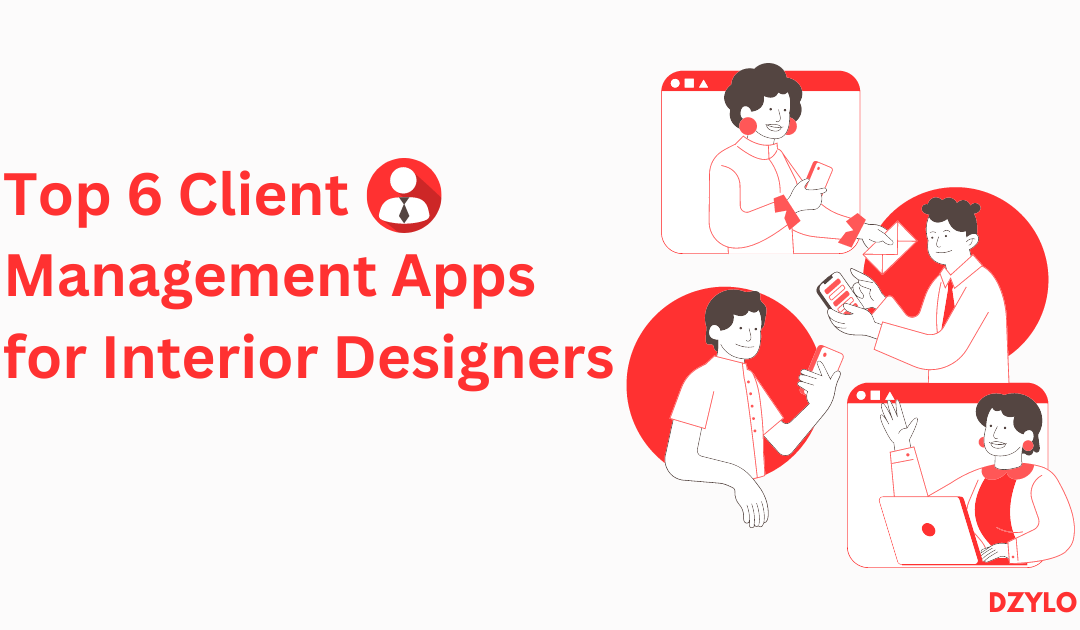Good interior design involves more than just picking the right colours and placing furniture in the best position. From juggling client requirements, and project timelines, to conveying endless messages–it could really seem like playing several roles simultaneously.
Strong relationships with your clients are key to your success, but staying organized and keeping everyone informed can be one of the biggest challenges you’ll face in that regard.
(served as the featured photo for this section)
Client management apps can be compared to a secret weapons. It helps to make your business more efficient, keeps clients satisfied and smooths the path for Business Growth itself.
Client Management—The Rock upon which Your Design Business Is Built
Good client management is all about establishing and maintaining positive relationships with clients through the design process. It covers everything from initial contact and needs analysis right up to project completion, budget management and keeping in touch after projects have finished.
To provide clear communication for clients, timely updates and let them enjoy a smooth design journey.
However, What Makes Good Communication So Very Important? Let’s break it down.
Happy Clients Happy Business
Strong relationships with clients mean repeat business, word-of-mouth referrals and powerful online reviews, all of which are necessary for growth.
A Successful Project and Revenue Increase
Careful planning, fewer project hiccups and better budget control all translate into higher profits.
Tracking Client Satisfaction
By tracking metrics like task completion rates, delivery on time and client feedback, you know where your strengths really lie; it also provides a map for improvement.
Key features in a client management app for Your Design Business
With so many client management apps available how do you choose the best one for your design business? Look for apps that contain these core features.
Contact management & organization: store an individual’s personal history, preferences and details of past projects all in one place which is easy to access.
Security: Enable login features that allow or disallow users as you see fit.
Audit trail: Maintain an audit history for any document or other information stored by the system, holding all edits and who made them.
Time limits: It is important to limit how long a client can be inactive within our system before his/her account becomes subject to deletion “due to inactivity”; while setting an appropriate time limit on relevant access privileges;
User roles/permissions: Assign different rights/right levels to each person within your company who uses the system; Within existing databases (eg CRM) create new databases and tables to accommodate additional information coming from the client management app.
Reliable project management: This will mean fewer bumps when you implement a detailed plan, tighter budget control and higher profits as well. Context can be everything.
Easy Communication: efficient communication tools for external needs
Set appointment: Follow up efficiently through email, text and video chat – with your clients and other designers. Scheduled meetings & appointment reminder service.
Top Client Management Apps for Interior Designers
Now, let’s explore some of the leading apps for managing clients designed specifically for the interior design industry:
Dzylo
“Dzylo has enabled us to increase our revenue tenfold!” The customer feedback for Dzylo is both direct and overwhelming. It is equipped with a variety of easy-to-use features tailored specifically for the needs of Interior Designers.

Key Features:
- Client Management – Organize client details, organization structure, design preferences, and conversation history to streamline service and collaboration.
- Project Management – Plan project timelines, assign tasks, and monitor project progress with real-time visibility across every stage.
- Invoicing & Payments – Create professional-looking invoices and enable smooth online payment collection within the platform.
- Design Collaboration – Share concept diagrams, manage design feedback, and collaborate with clients in real-time.
- Inventory Management – Track furniture, materials, and project-specific inventory using smart inventory management tools.
- Quotation Generator – Quickly generate accurate, professional quotations with version control, AI assistance, and modular quoting for interior projects.
- Expense Management – Monitor project expenses, manage vendor payments, and keep client billing transparent—all in one dashboard.
- Daizy AI – Upload a layout and let Daizy-AI auto-read the floorplan, calculate room sizes, and generate BOQ and quote data instantly.
- Site Activity Tracker – Receive on-site updates with image uploads, milestone tracking, and live progress visibility.
- Document Management – Store, share, and organize design documents, folders, and client files with controlled visibility and approval workflows.
- 3D Virtual Tour – Present your designs with immersive 3D walkthroughs, perfect for showcasing concepts to clients.
- Attendance Management – Track daily workforce attendance, check-in times, and maintain logs across all project sites.
- Organization Feature – Group multiple leads and projects under one client, brand, city, or sales team to get portfolio-level visibility and reporting.
- Procurement Management – Create and manage purchase orders, track material delivery, and link procurement directly with your BOQ or quotation workflow.
- Vendor Management – Add vendors, manage contact details, assign purchase orders, and track payment status and delivery timelines from a single dashboard.
Advantages: The application has been equipped with common design functions, pricing has a benchmarked level in the market and cost-effective plans for first-year designers and cooperating clients.
Price: Dzylo offers flexible pricing for interior designers and firms of all sizes:
-
Growth Plan – ₹4,999/year/user
Best for solo designers. Includes core features like lead and project management, AI-powered quotation generation, task tracking, and Dzylo-branded client tools. -
Pro Plan – ₹9,999/year/user
Ideal for small to mid-size teams. Adds branded virtual tours, API/email integrations, procurement, inventory, and warranty management. -
Enterprise Plan – ₹12,499/year/user + setup
Tailored for large firms. Offers company-branded apps, higher AI limits, 50GB storage/user, WhatsApp integration, and premium support.
Check out the pricing – Click here
Ideal User: Interior designers in need of a user-friendly and affordable platform.
Mydoma Studio
Mydoma Studio is a client management tool particularly aimed at the needs of interior designers. It retails a project management module, client communication tools, financial invoicing and financial reports. This app is best suited to design and interior companies that are established, as a comprehensive product.
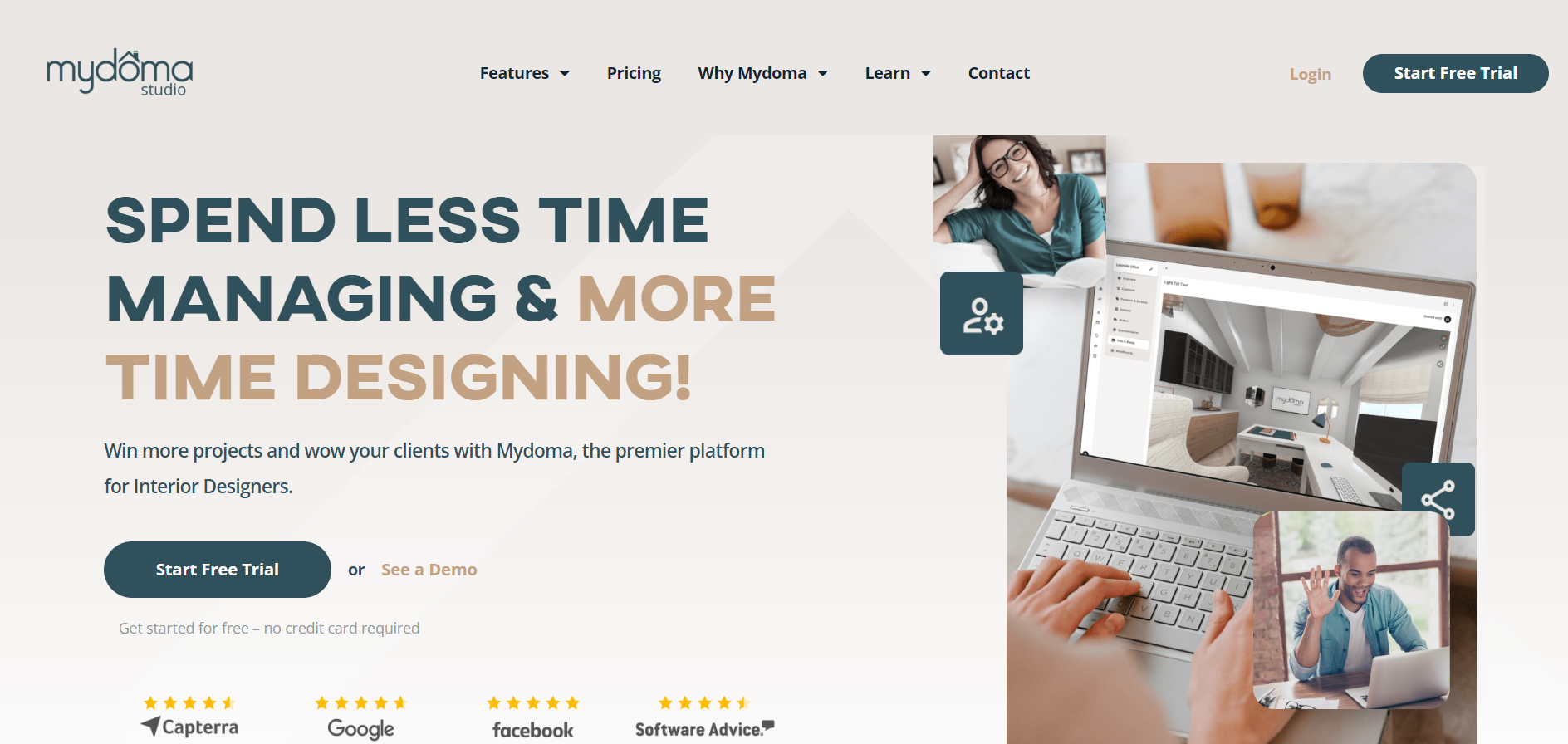
Key Features:
-
Project Management: Centralizes project tasks, timelines, and communication.
-
Visualizer: Quickly renders 3D designs to showcase concepts.
-
Client Portal: Offers clients a dedicated space for project updates and files.
-
Mobile App: Access and manage projects on-the-go via iOS and Android.
-
Task Management: Organize and assign tasks to streamline workflows.
-
Interior Design Packages: Create and sell service packages directly from your website.
-
Product Sourcing & Curation: Build and manage a personalized product catalog.
-
Design Boards: Craft mood boards to visualize design ideas.
-
Purchase Orders & Invoicing: Generate and track orders and invoices efficiently.
-
Team & Vendor Collaboration: Facilitate communication among team members and vendors.
-
Time Tracking: Monitor billable hours for accurate invoicing.
-
Customer Support: Access support through chat, email, and knowledge base.
-
Integrations: Connect with tools like QuickBooks, Stripe, and Zapier for extended functionality.
Pros:Comprehensive platform combining design, project management, and client collaboration tools.
Cons:Some users report a learning curve and occasional interface challenges.
Price: Price plans are:-
-
Starter: $64/user – Core project management and time billing features.
-
Essentials: $72/user – Adds accounting features with limited customization.
-
Enterprise: $84/user – Comprehensive features with enhanced customization.
-
Premier: $109/user – Full feature set with premium support services.
Ideal user: Established interior design businesses needing assistance managing projects, finances and client communication whether you are alone, a single operator or a company.
Monday.com
Monday.com is an app for team collaboration in interior client management. It is versatile and can be custom-tailored to meet the needs of your interior client management control team. It supplies boards, task lists, communication channels and the ability to share files. It is an ideal solution for small design teams or creative professionals in search of flexible solutions.
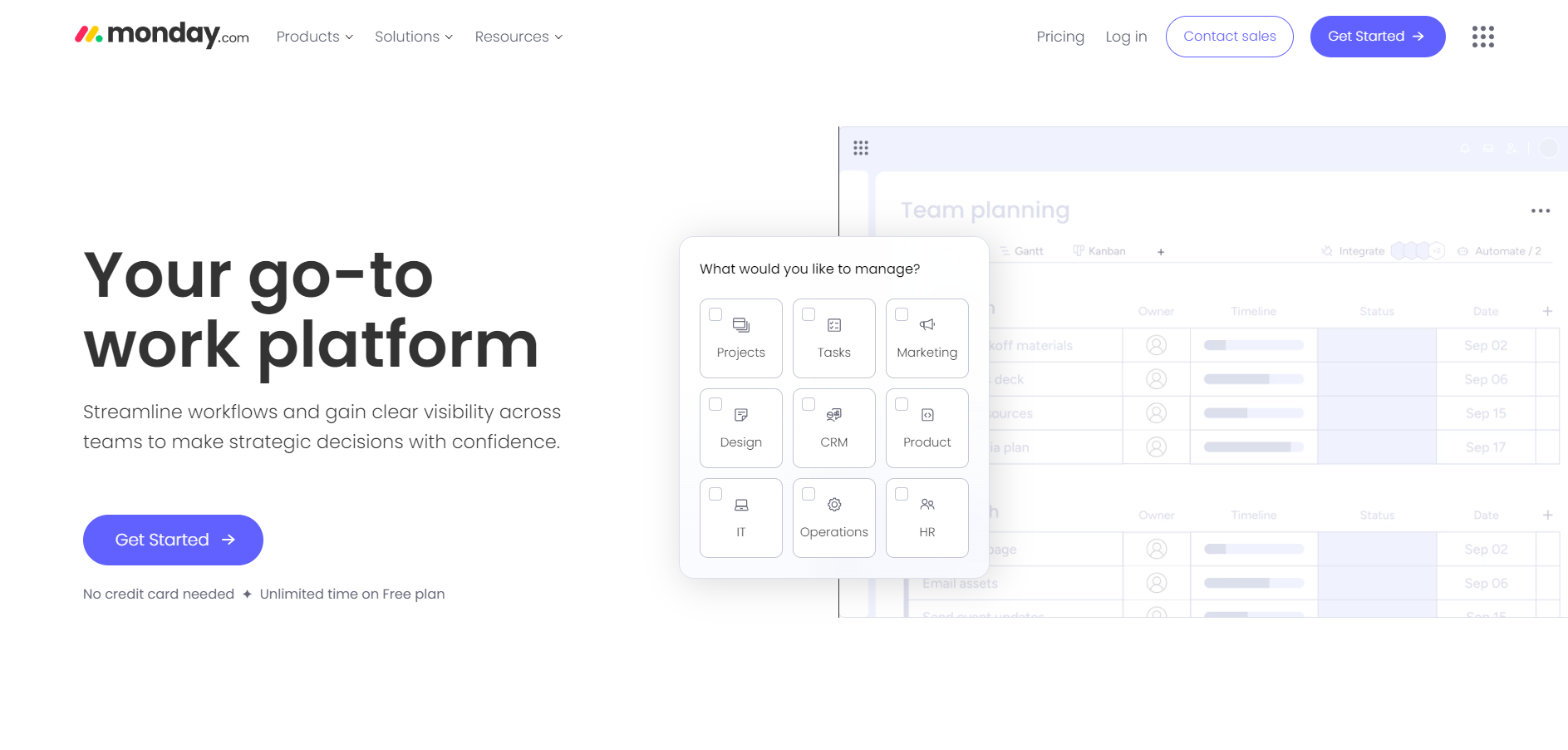
Key Features:
-
Customizable Boards: Visual task tracking with multiple views like Kanban, Gantt, and Calendar.
-
Automations: No-code workflows to automate repetitive tasks and notifications.
-
Integrations: Connects with tools like Slack, Google Drive, and Outlook for seamless workflow.
-
Dashboards: Real-time data visualization combining multiple boards for insights.
-
Time Tracking: Built-in timers to monitor task durations and productivity.
-
Docs: Collaborative documents linked directly to projects and tasks.
-
AI Assistance: AI-powered features for task suggestions and workflow optimization.
-
CRM Capabilities: Manage leads, sales pipelines, and customer interactions within the platform.
-
Mobile App: Access and manage tasks on-the-go with iOS and Android apps.
-
Templates: Pre-built templates for various workflows, including project management and CRM.
-
Guest Access: Invite external stakeholders with controlled permissions.
-
Forms: Create custom forms to collect data and populate boards automatically.
Pros: Highly customizable with a user-friendly interface, suitable for diverse team workflows.
Cons: Advanced features like time tracking and Gantt views are limited to higher-tier plans.
Pricing: Price plans are:-
-
Free: $0 – Up to 2 seats, 3 boards, unlimited docs, and 200+ templates.
-
Basic: $9/seat – Unlimited boards, 5GB storage, and prioritized support.
-
Standard: $12/seat – Includes timeline view, integrations, and automations.
-
Pro: $19/seat – Adds time tracking, chart view, and private boards.
-
Enterprise: Custom pricing – Advanced security, reporting, and enterprise-grade features.
Ideal User: Small design teams or those looking for a flexible, inexpensive way to manage projects and communicate with clients.
Design Manager
Design Manager is all you need if you run an interior design firm. With this product, you get customer management, project budgeting, appliances to help take things through, and accounting. Ideal for design companies that emphasize project profitability.
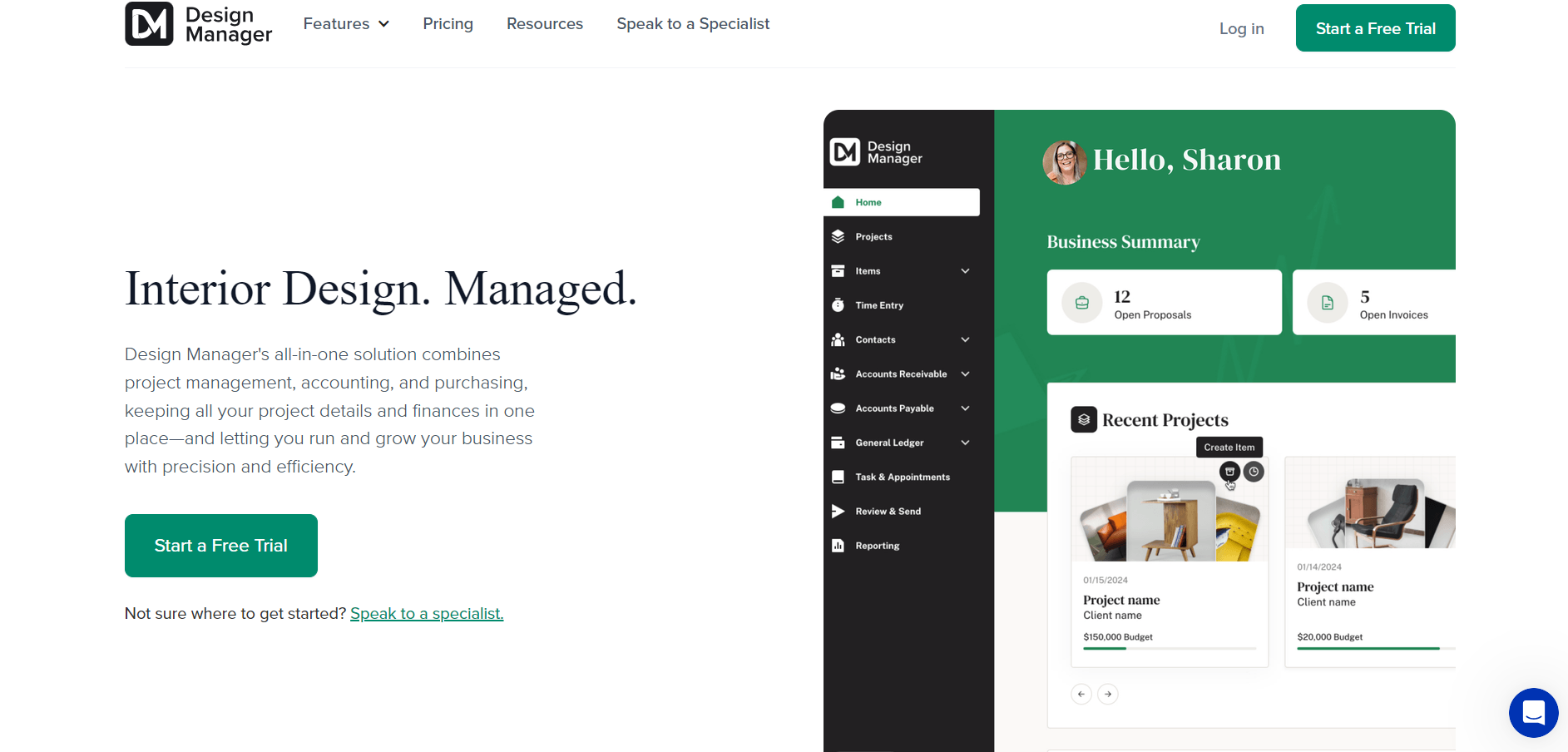
Key Features:
-
Project Management: Streamlines specifications, time billing, and multi-step workflows.
-
Purchasing & Order Tracking: Manages item specifications, purchase/work orders, and order tracking.
-
Accounting: Offers integrated accounts receivable/payable and general ledger functionalities.
-
Client Portal: Enables digital proposals, invoices, and secure online payments.
-
Reporting: Provides industry-specific reports, including financial and project management insights.
-
DesignPay: Facilitates safe and convenient in-platform transactions.
-
Advanced Features: Supports inventory management, barcode scanning, and showroom operations.
Pros: Comprehensive, all-in-one platform tailored specifically for interior design business operations.
Cons: Can be expensive for a single designer.
Pricing: $97/month and upwards
Ideal User: Well-established design businesses or those that put great emphasis on important financial management and project profitability.
Gather
Enter a world of user-friendly client communication platforms through Gather which lets your clients see mood boards, project updates and presentations directly from their cell phones. Suitable for designers keen to create an interactive client experience.
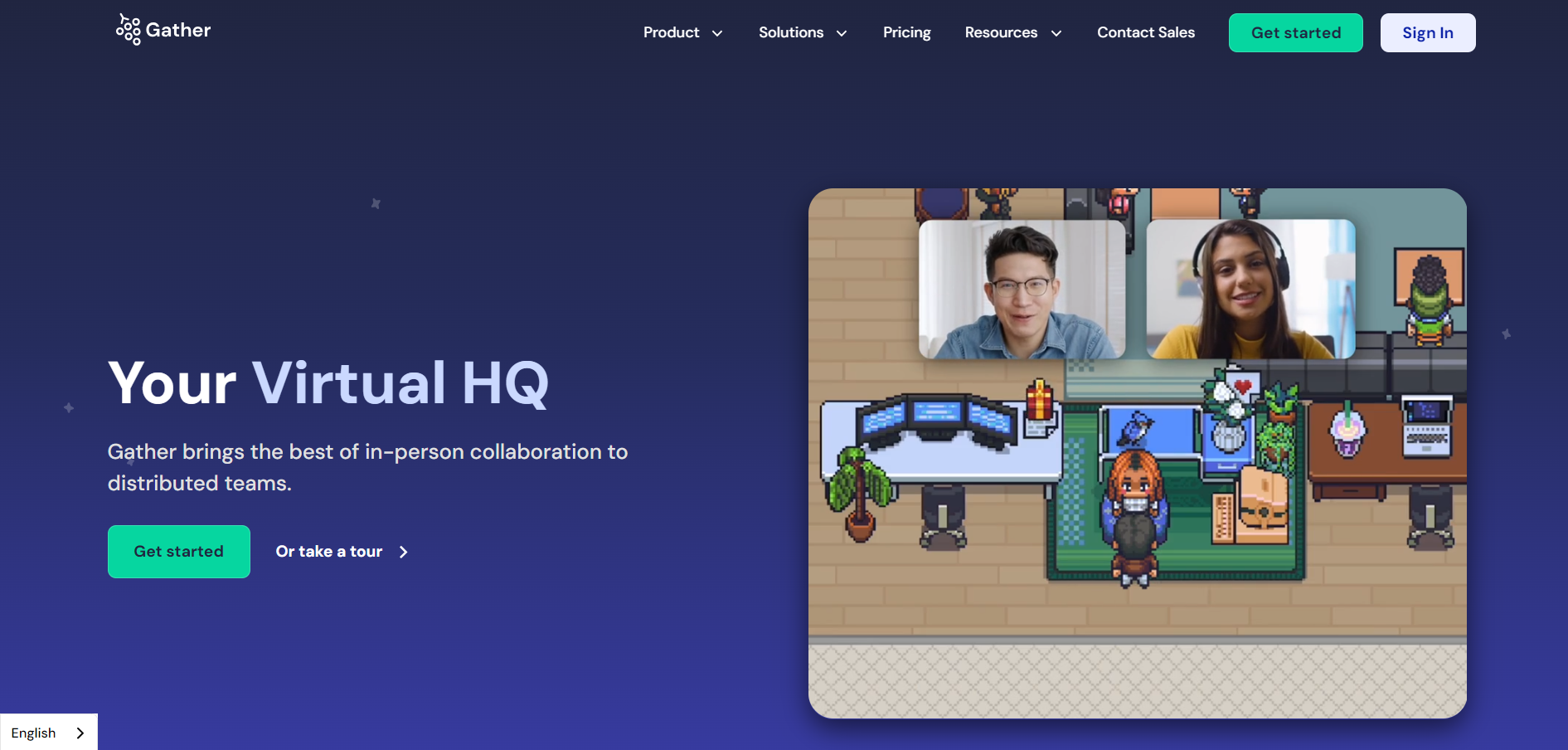
Main Features:
-
Customizable Virtual Spaces: Design and personalize 2D virtual environments to reflect your team’s culture.
-
Spatial Audio & Video: Engage in natural conversations that occur when avatars are in proximity.
-
Calendar Integrations: Sync with Google or Outlook calendars to schedule and manage meetings seamlessly.
-
Interactive Objects: Embed whiteboards, documents, and links directly into the virtual space for collaborative work.
-
Avatar Personalization: Customize avatars to express individuality and enhance team engagement.
-
Emotes & Reactions: Use real-time reactions to communicate non-verbally during interactions.
-
Private Areas: Create designated spaces for focused discussions or meetings within the virtual environment.
-
Screen Sharing & Collaboration: Share screens and collaborate on projects in real-time.
-
Slack Integration: Integrate with Slack to enhance communication and streamline workflows.
-
Event Hosting: Facilitate virtual conferences, workshops, and social events with customizable layouts.
Pros:Offers an immersive and interactive virtual environment that fosters spontaneous and natural team interactions.
Cons:
Pricing: Price plans are:-
- Starter – $64/user/month
Core project management and time billing features. - Essentials – $72/user/month
Includes accounting features with limited customization. - Enterprise – $84/user/month
Comprehensive feature set with enhanced customization options. - Premier – $109/user/month
All features unlocked, includes premium support services.
Ideal User: Interior designers who are client-oriented and want to present their work interestingly.
Houzz Pro
Houzz Pro is a special platform for interior designers and home improvement professionals. In addition to its stature as a popular design inspiration site, Houzz Pro offers powerful client management tools to help resolve your business processes.
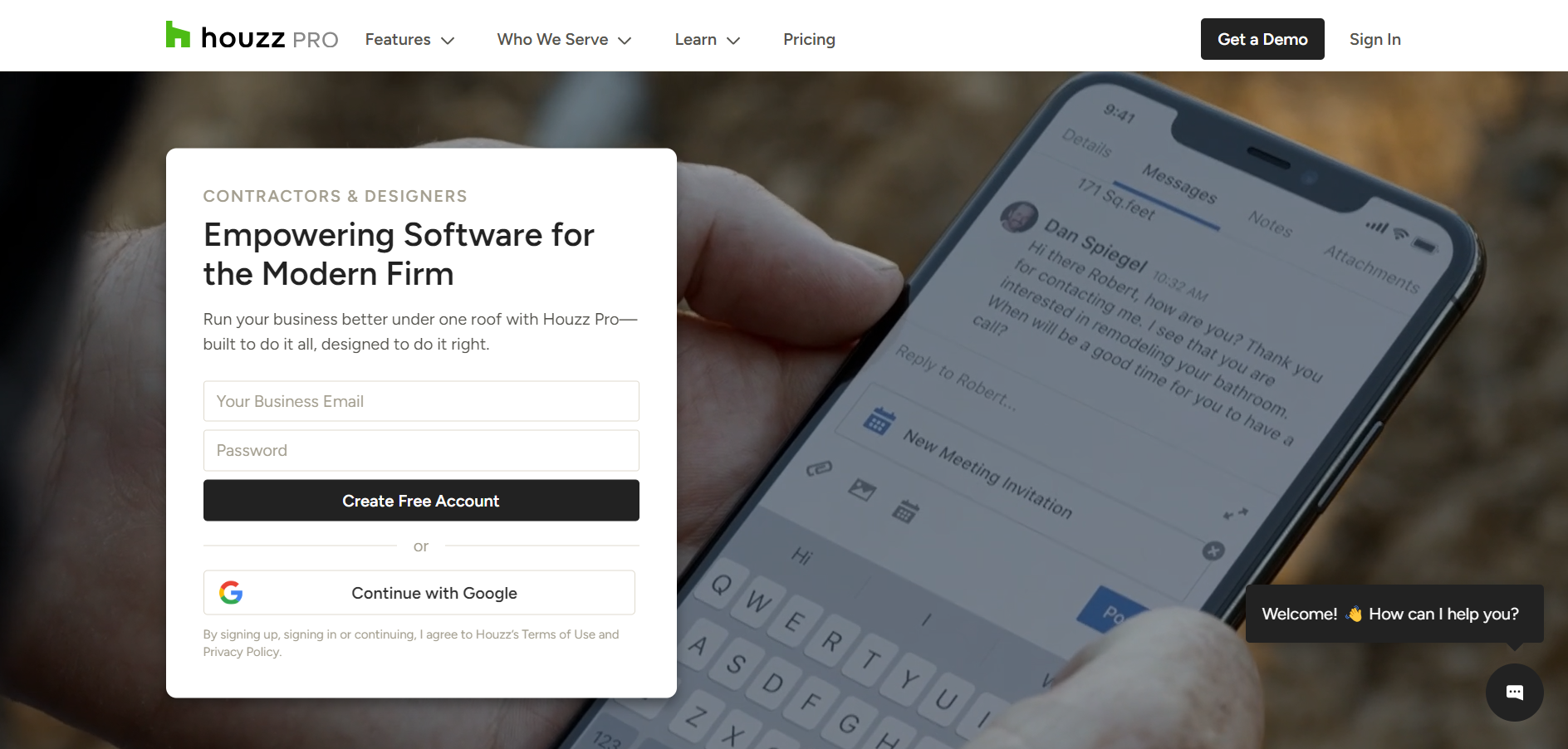
Features:
-
3D Floor Plans: Create detailed 2D and 3D floor plans to visualize and present designs effectively.
-
Mood Boards: Design visual presentations to convey concepts and styles to clients.
-
Product Clipper & Library: Save products from any website directly into your project library.
-
CRM: Manage client relationships and communications in one centralized location.
-
Estimates & Proposals: Generate professional estimates and proposals with ease.
-
Invoicing & Online Payments: Send invoices and accept payments online for faster transactions.
-
Project Schedule: Plan and track project timelines with integrated scheduling tools.
-
Daily Logs: Document daily project progress with notes and photos.
-
Time & Expense Tracking: Monitor billable hours and expenses to manage budgets effectively.
-
Client Dashboard: Provide clients with a portal to view project updates and communications.
-
Subcontractor Dashboard: Collaborate with subcontractors through a dedicated interface.
-
Custom Website: Build a personalized website to showcase your portfolio and services.
-
Email Marketing: Engage clients with targeted email campaigns.
-
Premium Profile: Enhance your visibility with a premium listing on Houzz.
-
Lead Generation: Attract potential clients through Houzz’s extensive user base.
-
Mobile App: Manage your business on-the-go with the Houzz Pro mobile application
Pros: Comprehensive, all-in-one platform tailored specifically for interior design business operations.
Cons: Advanced features and additional user seats may incur higher costs, which could be a consideration for smaller firms.
Prices: Price plans are:-
-
Pro Plan: Starts at $249/month after a 30-day free trial, including features like estimates, invoicing, 3D floor planner, online payments, assemblies, CRM, and support.
-
Custom Plan: Pricing varies; includes all Pro features plus takeoffs, project schedule, selections board, daily logs, budgets, bid management, Google Suite integration, change orders, financial reports, marketing solutions, dedicated account support, and unlimited users.
-
Advertising Package: Starts at $499/month to enhance visibility to local homeowners
Ideal User: Interior design firms with a history and with the potential to bring in leads with a system other than a hot referral or these creators of some first ambition.
How To Choose The Best Client Management Software?
The choice of client apps for designers to use requires careful consideration of your distinct needs and objective business. Here are some important criteria to consider:
- Budget: What is your budget for the project over and above the cost of the actual program?
- Number of team members: take care of your team’s problems with good software.
- How complex are your Projects: Does the program have the power to handle large-scale and complex projects?
- Key Features: Sort out what are the most important elements you need in your application set-up.
- Simple to Operate: The interface should be user-friendly and your staff should find it easy to get used to.
- Customer Support: Investigate whether the tech company’s customer service is helpful or not.
- Integration: Are the apps you are using now compatible with this new software?
Another way to get the lowdown is to try out free trials or presentations offered by these different companies. Compare Information like income, recruit opinion and for purposes of any useful comparison.
Make sure to avail yourself of as many software tools free trial versions as possible.
Bear in mind that the right tool can be a real game-changer. Explore your choices Compare them word for word, and find the one that meets your business requirements.
Once a suitable app has been chosen, the user should then undertake these steps in implementing it:
- Transfer existing client information accurately into the new app, and train your team on its features and uses consistently.
- Install the app into your workflow and process structure, linking it to other design and accounting software pointing out. Connect applications! Also, remember to connect the app with your e-mail program.
- Lastly, maintain usage of the app in order to maximize its potential.
Conclusion
In today’s interior design firms, success lies first in good client management. By mastering the tools of client management apps, a whole operation can be moved from base to mobile: nothing stays at home–everything is expected anywhere at any time.
Remember, the right app can change everything for you. Research different choices, think about your own requirements, and choose a tool that will lift you to new heights as a provider of Internet access to life in general.
Call to action: Are you ready to revolutionize your client management? Explore Dzylo’s recommended apps and find the perfect fit for your design business!
Frequently Asked Questions (FAQs)