Best Design Documentation for Interior Design and Construction Firms
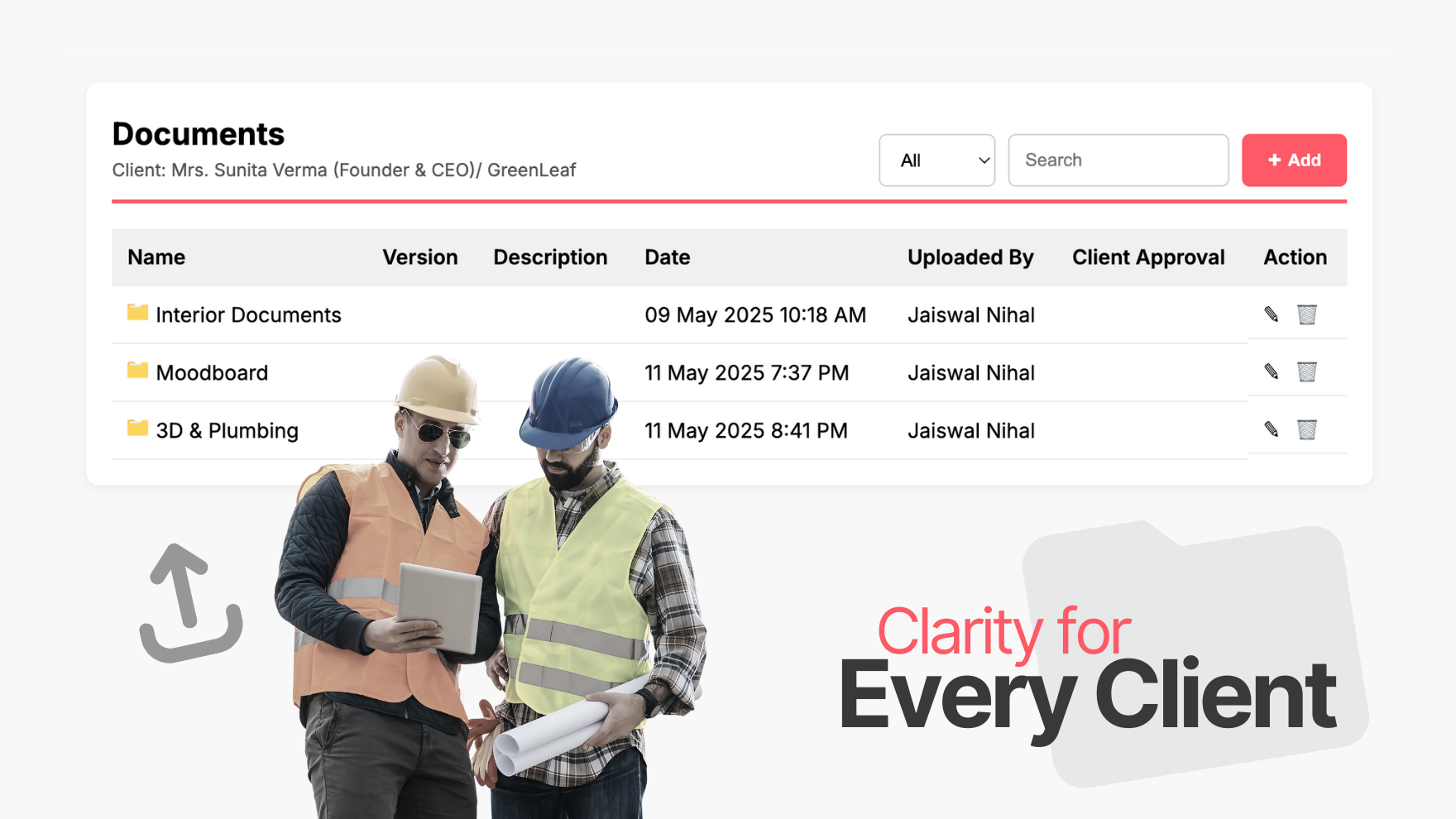
Why Traditional File Management Fails Without Design Documentation Software
Scattered tools lead to scattered execution. Design teams relying on email threads, shared drives, and chat apps face:
- Disorganized folders across projects
- Outdated versions and misplaced files
- Manual, repetitive setup for every job
- Approval delays and unclear feedback
Dzylo replaces the clutter with a single, structured design documentation software system built for execution at scale.
What Dzylo’s Design Documentation Software Offers
This design documentation software simplifies file control, client communication, and team collaboration in one integrated space.
- Upload files, folders, and URLs directly into projects
- Apply saved folder templates instantly
- Manage client visibility with a single toggle
- Get approvals or rejections—tracked and time-stamped
- Share via secure link or WhatsApp
- Use in-document comments for actionable feedback
Key Benefits of Using Design Documentation Software for Interior and Construction Firms
- Enforce a uniform documentation structure across teams
- Eliminate setup time using reusable templates
- Accelerate approvals with direct client access
- Centralize feedback and file sharing in one location
- Cut down on back-and-forth and rework
It gives full visibility across your interior design and construction team. Clients stay aligned, and execution moves faster.
How Design Documentation Software Supports Interior Project Operations
Built for daily use, not occasional access. Here’s how this design documentation software supports day-to-day workflows for interior and construction teams:
- Start projects with pre-set folder structures
- Upload daily files without renaming or sorting
- Control who sees what, when
- Share updates with one link
- Collect approvals and comments—no follow-ups needed
Design and Document Software for Interior Businesses

Who Benefits From Design Documentation Software
Interior Designers
Manage design assets, get approvals, and track every revision.
Architects
Maintain technical files with structure and access control.
Project Managers
Enforce standards, reduce missteps, and keep the team aligned.
Site Supervisors
Upload progress photos and documents directly into organized folders.
Clients
Review and approve documents without confusion or email chains.
Take Control with Design Documentation Software
Dzylo’s design documentation software gives you total control over how you organize, share, and track project files.
No more messy drives. No more delays. Stop chasing files. Start delivering faster.
Frequently Asked Questions
What is design documentation software for interior designers and construction firms?
Dzylo simplifies workflows, eliminates manual setup, and accelerates decision-making through integrated tools like templates, secure sharing, and in-document comments.
Why do interior design firms need design documentation software instead of traditional file management tools?
Dzylo replaces scattered tools with a purpose-built design documentation software that offers structured folders, visibility control, and direct client communication—keeping every stakeholder aligned and eliminating time wasted on follow-ups and file searching.
How does Dzylo improve team collaboration in interior and construction projects?
• Apply saved folder templates instantly
• Upload documents without renaming or sorting
• Use threaded comments for clear feedback
• Control file access for each team or client
With everything organized and trackable, Dzylo reduces errors, rework, and miscommunication across interior and construction workflows.
What are the key features of Dzylo’s design documentation software?
• Folder Templates to standardize every project setup
• Drag-and-Drop Uploads for documents, videos, and URLs
• Visibility Controls to decide who sees what and when
• Approval System with clear timestamps
• Secure Sharing via link or WhatsApp
• Comment Threads for focused, document-level feedback
These features ensure smooth project execution from design to delivery.
Who should use design documentation software in interior and construction projects?
• Interior Designers managing design files and client approvals
• Architects needing organized, version-controlled technical drawings
• Project Managers enforcing documentation standards and tracking progress
• Site Supervisors uploading daily updates and photos directly into folders
• Clients reviewing and approving files without back-and-forth emails
Dzylo serves every stakeholder, streamlining documentation and speeding up project timelines.
