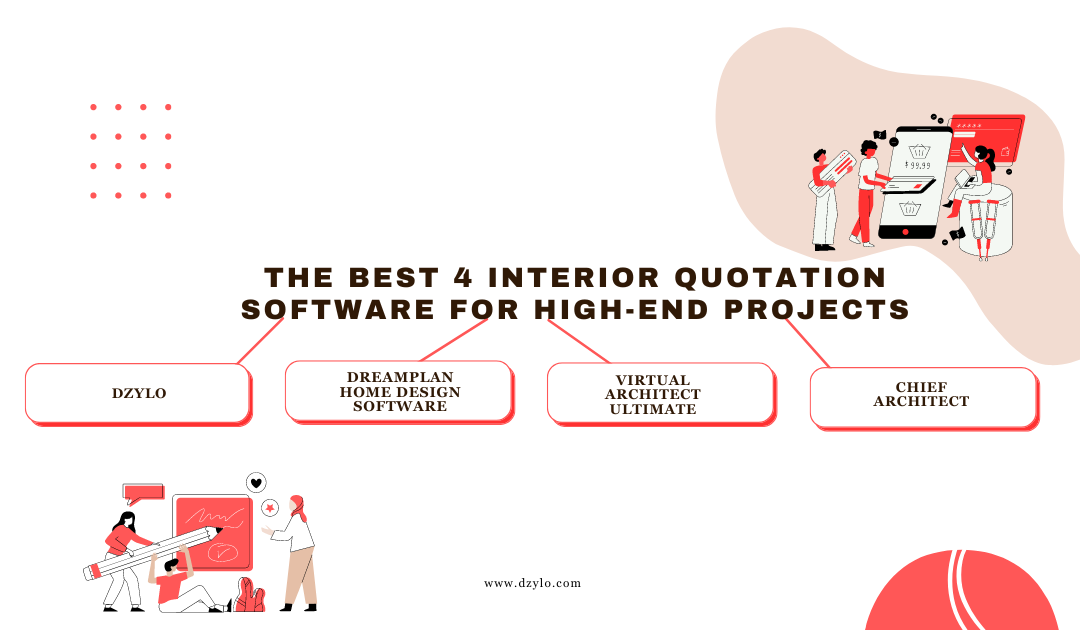As an interior designer are you always surrounded by spreadsheets, calculations and manual quotes? Not to mention the fact that you should be thinking about creating flawless quotes when it comes to each project without meticulous planning and in one go.
Crafting hundreds of detailed, error-prone quotes can take a lot of time and hurt an interior designer even more than most people. Fortunately, there is one solution and that is the interior quotation software.
The ease of technology and internal quotation software makes quoting less time-consuming, and more precise (providing higher accuracy) with greater efficacy. In this comprehensive guide, we will analyze the advantages of using interior quotation software and also go over a few high-rated options with key information so that you know how to choose what suits your business best.
So What is Interior Quotation Software?
Interior quotation software is a specialized tool that helps interior designers easily create accurate and professional design quotes. This allows designers to create the great designs they love by automating much of the quoting based on their many manual tasks.
This interior quote tool brings ease into your workflow by avoiding errors thus improving efficiency. This software usually has additional features including material libraries, price rates and assistance in client management so this can be very valuable for any interior design firm.
Advantages of Interior Quotation Software
But before we move further, let us share how Interior Quotation Software helps-
- Increased Efficiency: Automating repetitive processes like costing & quoting relieves you to redeem your time for other things: work or leisure.
- Better Accuracy: It results in a decrease in errors with numbers and prices which means more reliable quotes. A polished quote also gives an image of professionalism to the clients.
- Improved Client Communication: It also speeds up the process of sharing quotes with clients and amend them accordingly.
- Data Rich Insights: It is easy to follow project profitability and find areas for improvement.
Features of Interior Quotation Software
The interior quotation software should include some must-have features to properly carry out the quoting process and improve its overall efficiency.
Material Library Preferences for the material library are a must. It should include a complete database of materials, finishes and products — every product will have a current price. The story is simpler for designers and clients alike, by providing accuracy in cost estimation through a library format.
The software is designed to make calculations instantly, a key feature of the program. It should be able to calculate all the labour costs, material expenses and other charges correctly and offer an automated way to calculate so it reduces the chances of human error/ mistake and saves a lot of time.
It is critical to have flexibility — the solution should be adaptable for quotes to cater to the client’s requirements and typically defer from one project to another. This agility ensures that each request for quotation is indeed custom-fitted to the particulars of the project.
It is important to be able to store client information for a strong relationship ultimately useful CRM integration. Thus, all relevant details about your clients are at the tip of your fingers — current and prior projects done for them and communication records, ensuring customized interactions & easier project management.
Lastly, reporting and analytics tools offer deeper insights into project profitability and your business as a whole. Designers, by keeping tabs on some of the metrics mentioned here can get around this and make data-informed choices.
When combined, these unique core features help interior designers create precise, professional and quick quotations — adding to the delivery of effective business growth so that client satisfaction is a sure thing.
Best Interior Quotation Software For Designers
Selecting the best interior quotation software for designers may be a complex task. Below is a list of the best quotation software for designers taking various factors in mind such as pricing, features, usability or customer support to assist you with making an educated decision.
Dzylo
Dzylo is your go-to destination for home design inspiration. Designed to build your dream home in 3 easy steps, from concept to reality. The platform offers different options to the design lover.
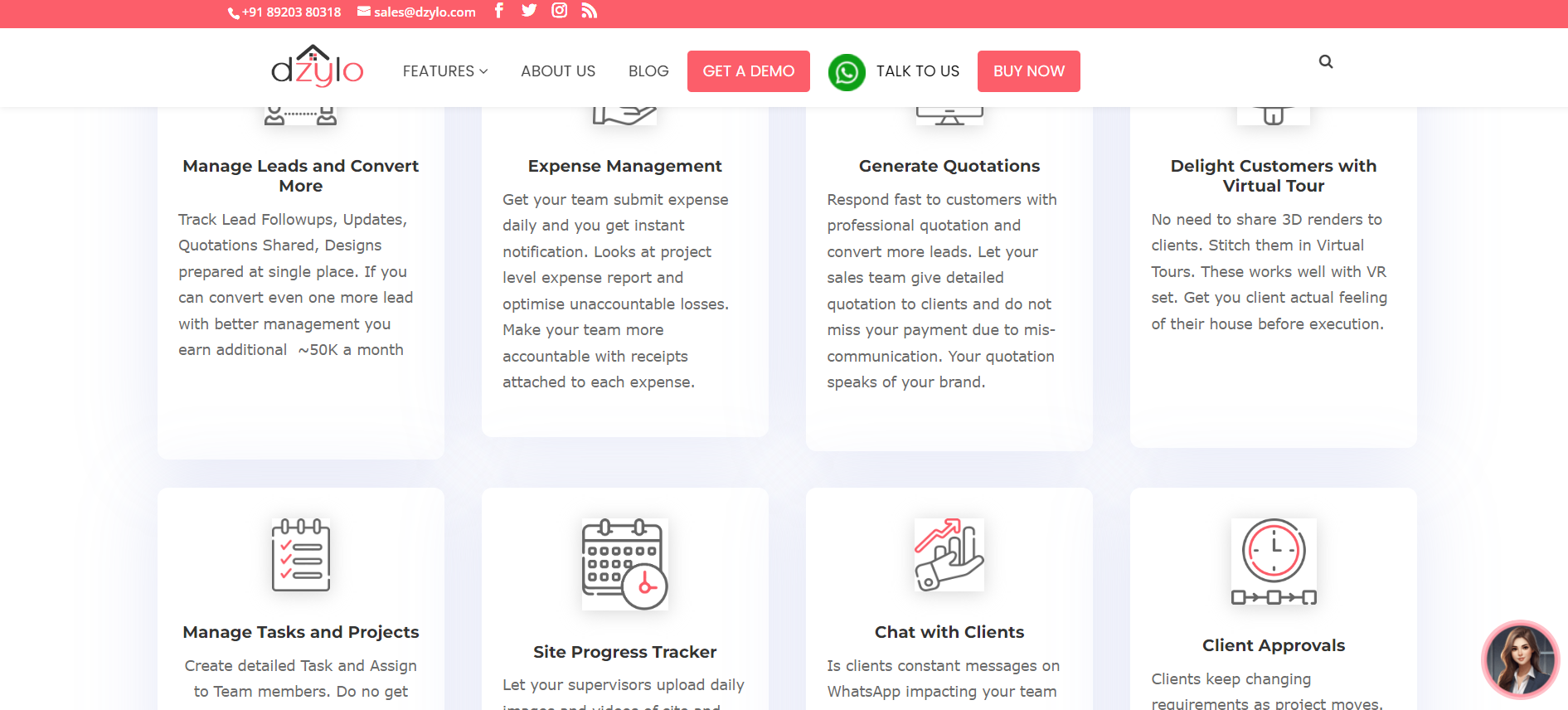
Key Features
- Large Library of Design Inspiration: Hundreds and hundreds of design ideas, style guides, and room-specific inspiration.
- Design Tools: Play with a variety of layouts, colours, and furniture settings in our user-friendly design tools
- Expert-Selected: Enjoy quality articles, tutorials and knowledge from some of the best in design.
- Dedicated Community Forum: Engage with design enthusiasts, learn from others and be inspired by your fellow designers.
- The best home design software for your needs and budget.
Benefits
Innovate: play around with countless designs and let your imagination flow.
Lean On Design Smartly: Understand what the user experience experts are telling you, and use design resources to make better decisions.
Improve Your Design Skills: Take a lesson from tutorials, articles and the design community.
Build Around Those With Similar Interests: Bond with and offer to help the design community.
Pricing
Dzylo. com provides free hosting of unlimited inspiration, articles and community forums. Additional design tools & exclusive content may require a subscription or purchase.
DreamPlan Home Design Software By NCH Software
DreamPlan Home Design Software is a user-friendly software that plans your dream home with a realistic panoramic 3D view. Whether you are building a new home, tearing down an existing one and rebuilding it or simply redecorating — DreamPlan can help streamline the process.
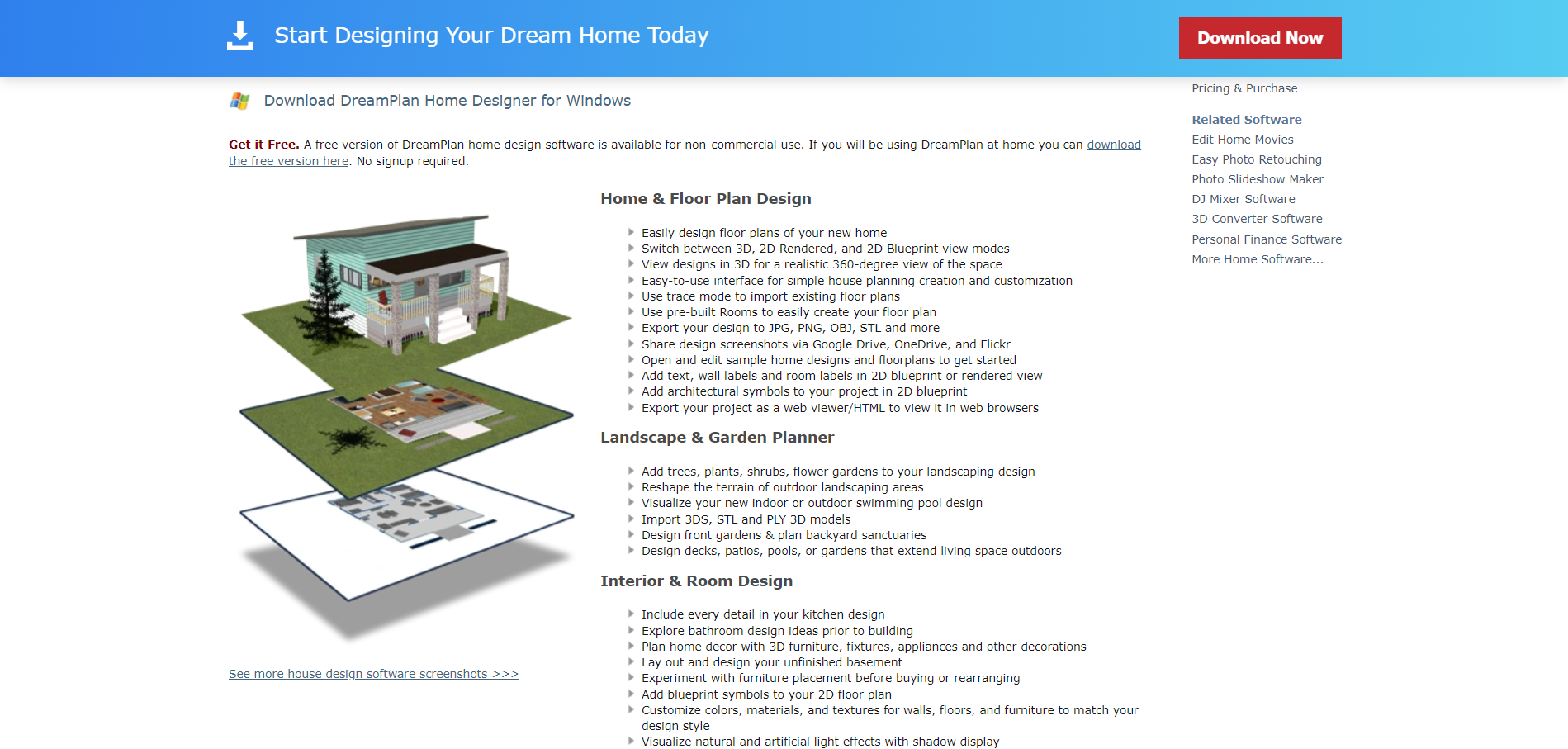
Features
- Powerful Floor Plans: Simple creation and all possible customization on your plan.
- Basement Layout: How to design and layout your basement from scratch.
- Trying On for Size: Look at different colours, materials, and designs before you buy.
- 3D Visualizations: Watch your projects come to life with realistic 3D renders.
- Create Landscape Design: Arrange plantings, trees and hardscape on your lot.
Benefits
Play around with various design configurations, without the need for any professional aid.
Visually see your dream home concept even before construction starts.
Be a better, educated and more rational consumer.
Interface that feels like home for beginners and professionals.
Pricing
DreamPlan puts home design within reach of anyone. The software costs $29.99 for a permanent license.
Note: DreamPlan is a professional design software, but it may have some things that could be improved compared to more advanced architectural features. For something more complex, contact a good designer.
Virtual Architect Ultimate: 3D Home Design Software
Virtual Architect Ultimate is best for home design pros and enthusiasts. While it is a professional CAD software that highlights precision and realism, its range of features is tailored for creating detailed floor plan layouts with ease and quick rendering support to see the results!
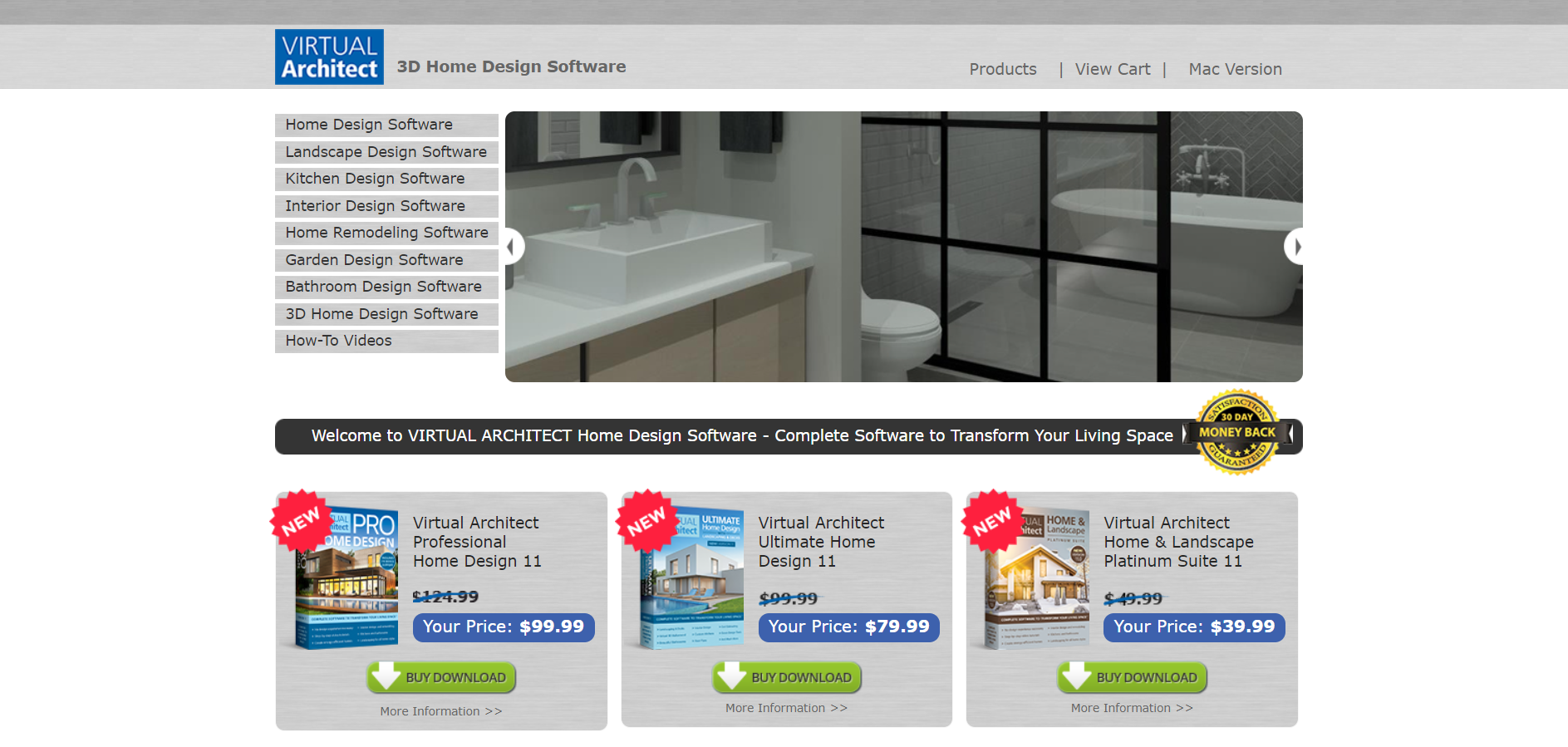
Features
- Intuitive Interface: Drag and Drop your way through the design process.
- Extensive Design Library: Utilize a huge library of pre-designed items for quick designing.
- Photoreal Rendering: Give a soul to your designs with realistic visuals.
- Budgeting tools: costing projects and calculating materials.
- Educational Content: Take advantage of resources on best practices for beginners.
Benefits
Design Top-Shelf Designs
Powerful designing tools to ease your design process.
Project Budget, informed decisions are made by stakeholders.
Manage the full life cycle of home design from inception to initial designs.
Pricing
This advanced feature set is also reflected in the price of Virtual Architect Ultimate at $79.99. While the price is more than a beginner model, this router provides top performance for anyone doing professional jobs or being serious about working with wood.
Observe: Virtual Architect Ultimate is a feature-rich software but if you are looking for basic home improvements, this may be too much. Think of what you actually need before making a purchase.
Chief Architect: Architectural Home Design Software
An application created for architects, builders and contractors is Chief Architect. It is a full-featured home designing software that provides all the tools and features required to create detailed and accurate construction-ready drawings, and working plans along with beautiful 3D visualizations.
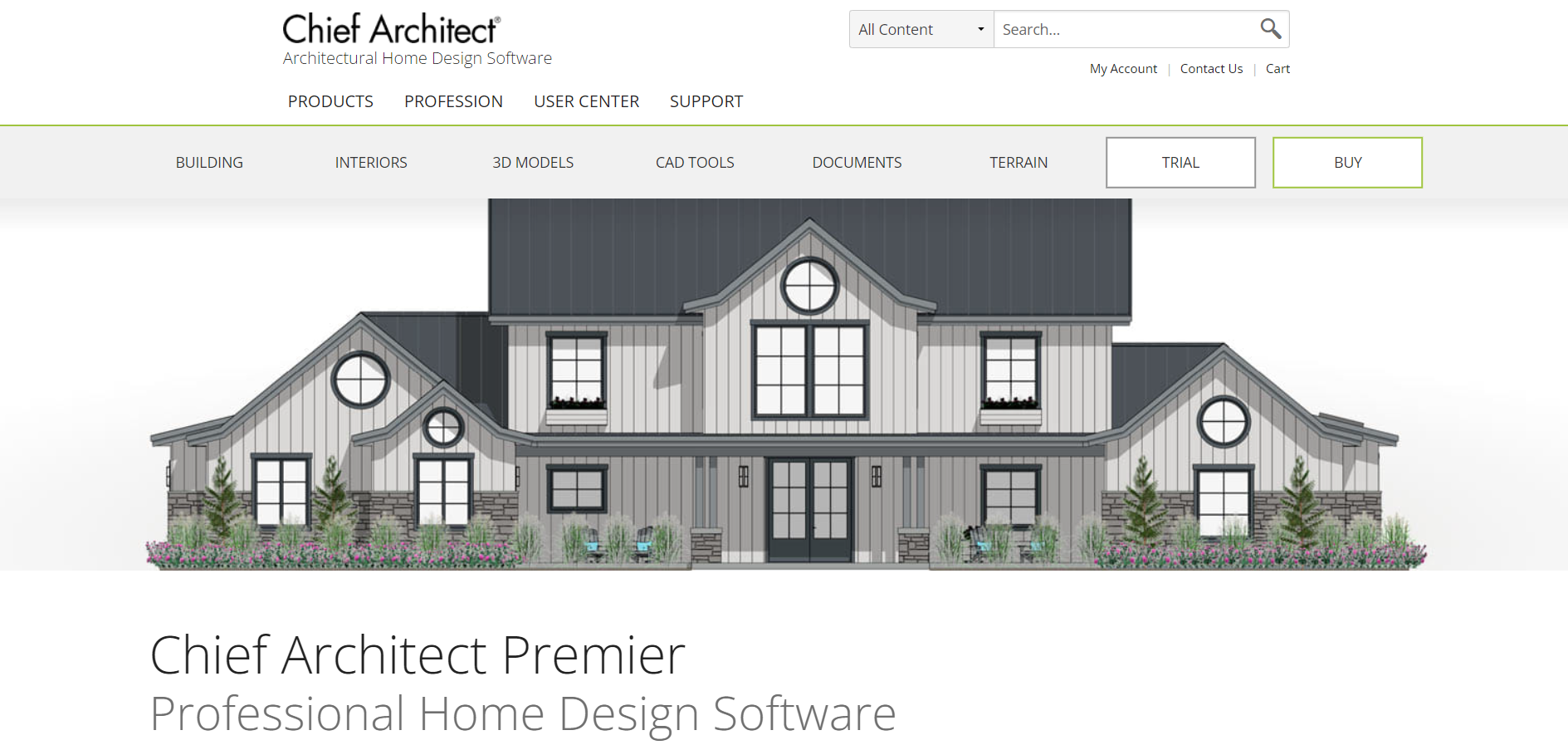
Features
- 3D Modelling: Creation and editing of designs in a completely interactive 3D environment
- Automated Building Systems: Uses smart tools to quickly create building components.
- Construction Documentation: Create detailed construction documents for permits and contractors.
- Professional support: Deep tutorials, training and a user community.
- A wide variety of libraries: Use thousands of architectural items and tools.
Benefits
Manage all aspects from design inception to the completion stage.
Automate and boost productivity
Consequently, produce exact and comprehensive construction documents.
Tap into expert advice and resources.
Pricing
Chief Architect Premier is a software that comes with one of the most expensive price tags on this list, costing $2,695.50. For professionals, this investment may earn them their lease on the advanced features and capabilities.
Note: If you have large design and construction projects, that can absorb a high price point, go for it. Less expensive options may be sufficient for small-scale projects, or homeowners.
How to Choose the Best Interior Quotation Software
If you are thinking about interior quote tools, there might be some factors that could reflect on it.
- How many projects do you have to manage how complex your quotes are?
- Comprehend the power of software in driving all your projects, at every scale and under control
- Think of your software license and any other expenses that would come out of the budget.
- Give a thought to the key features that meet your particular needs.
- Avoid complex software pick: Choose user-friendly and easy-to-navigate software
- software that has good customer support
Demo and Trial
Use all the free demos or trials from software providers before deciding on one to go with permanently.
To implement,
Importing current product catalogue and pricing — this should be number one. And then, train your team. Configure the built-in quote tools for your workflow And finally, connect with other tools such as your accounting software and design tool of choice.
Conclusion
By investing in the right interior quotation management software for your business, you can ensure that this happens. Getting an edge on the competition in the interior design industry is achieved through a streamlined quoting process, fewer errors and clear communication with customers.
When choosing software, it is worth considering your own needs and what you are prepared to pay for. Improve your business, and capitalize on free demos and trials. No more manual quotes — streamline your quote process with the proper interior quotation software
Want to bring more success to your interior business?
Find out how Dzylo’s interior quotation software maximizes the way you create quotes, helps save time, is natural resources friendly and impresses clients.
If you have been searching for the best appointment scheduling software, book a demo today and feel how its features make everything easier.
Interiors Quotation Software FAQs
How much Interior Quotation Software Costs?
The cost of interior quotation software varies depending on the features, the number of users, and the pricing model (subscription-based, one-time purchase, etc.).
Can it integrate with other design software?
Many interior quotation software options offer integration with popular design software to streamline your workflow.
Is it user-friendly for non-technical users?
Most interior quotation software is designed with user-friendliness in mind. However, it’s essential to choose software that aligns with your team’s technical proficiency.
What are the security measures in place?
Reputable interior quotation software providers prioritize data security with features like encryption, access controls, and regular backups.